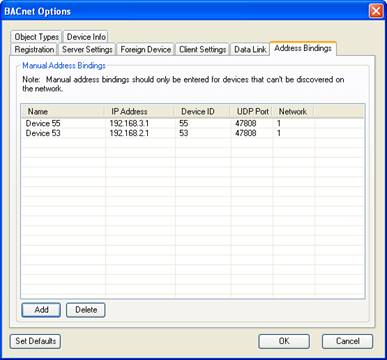
Adding these entries will allow the E2H BACnet client to discover all of the points in that device.
This is the most common scenario since IT resources are usually isolated from the HVAC networks. In this case, how you configure the BACnet settings on the E2H server will depend on how the existing BACnet network is setup.
In all cases, you must allow BACnet UDP traffic from the E2H server to all devices that need to be controlled.
If the BACnet subnet has a BBMD (BACnet Broadcast Management Device) defined, you can operate the E2H BACnet client as a foreign device on that subnet. This allows any broadcast messages from the BACnet subnet to be sent directly to the E2H server. By design, each BACnet subnet should have one BBMD device defined. In some cases where BACnet subnets are isolated from others, these rules may not have been enforced.
If there is not a BBMD defined for the remote BACnet subnet, E2H will not be able to discover the devices and points by executing a WHOIS command. You must manually address bind each BACnet device that you want to access. To do that you must do the following:
1. Make sure the IP address of the device can be pinged from the E2H server.
2. Make sure UDP port 47808 is not blocked between E2H and the device.
3. Make
sure you enter the IP, port, and network of each device that you want to
bind. See setup options details for more information.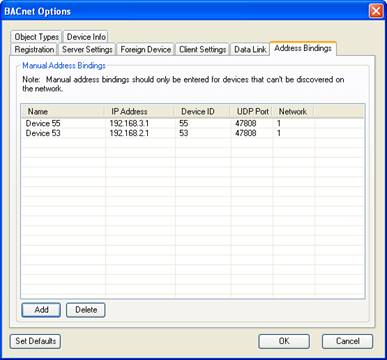
Adding these entries will allow the E2H
BACnet client to discover all of the points in that device.
4. If the
device you are trying to manually bind is a MSTP device and is routed by a
BACnet router, you must manually add the router to the list as well.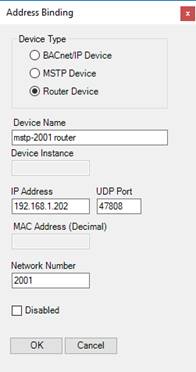
.
Note: Some MSTP devices behind a BACnet router may not be discoverable using this method of address binding. In these cases, you will need to use a BBMD or place E2H on same subnet as the BACnet network.