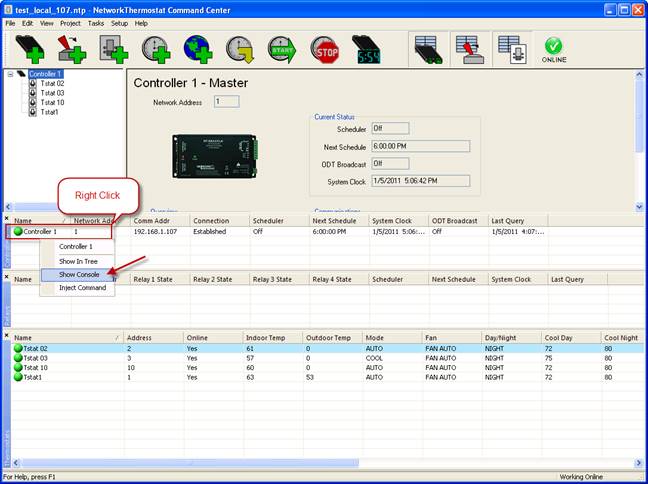
A useful command logging tool is built into the NetworkThermost Command Center software. To open it, right click on the controller to log and select “show console”.
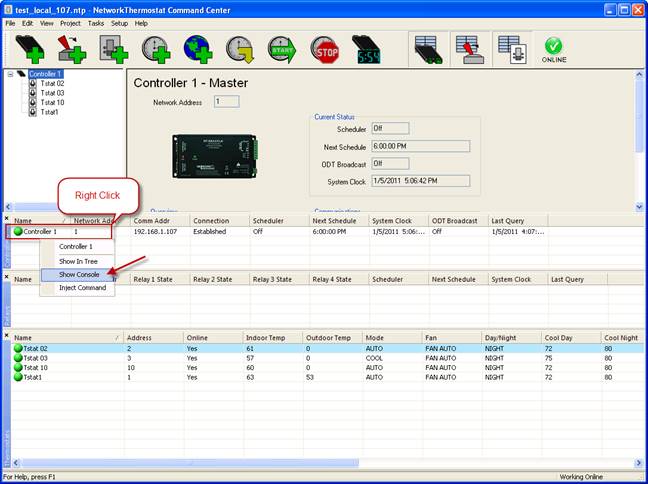
The console window will be displayed showing all of the commands coming to and from the controller.
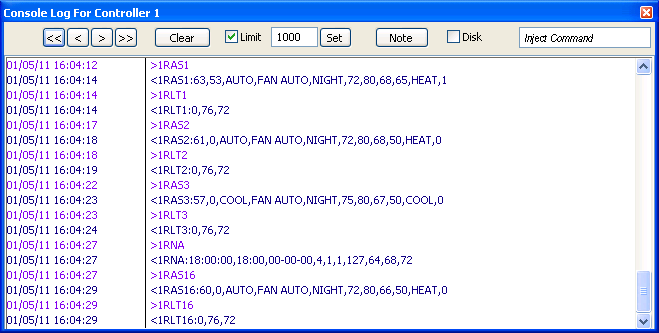
If you want to log activity to a file, check the “Disk” checkbox and enter the log file name.