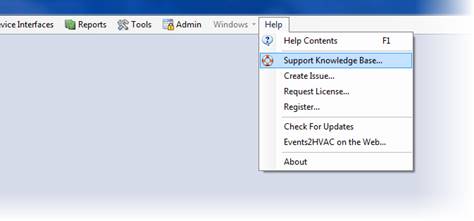
To bookmark a specific section of the product documentation for quick access, while at the desired section, click on the Favorites tab.
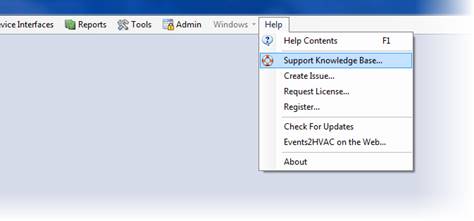
To add the current section of the document to the list, click Add towards the bottom-right corner of the screen.
Once you have a section marked as a favorite, simply open the Favorites tab, select the desired topic from the list, and click Display to immediately bring up the section.

To remove topics from the list of favorites, simply select the entry in the list and click Remove.