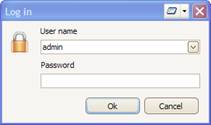
Each time you open Events2HVAC, you will be prompted to log in before access to the application’s functionality is enabled:
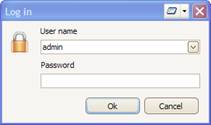
Once in the application, you may log out and log in as a different user by using the Login/Logout menu button. To log out and switch users, simply click Logout in the upper left corner of the screen.
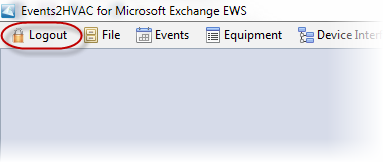
To log back in, click the same button, which now will be titled Login, and enter the desired username and password.
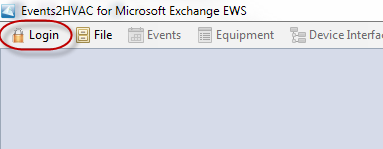
Logging out is not required before closing the application. No loss of data or other negative effects will occur if you exit without logging out.
Note: The initial default administration password is:
User
name: admin
Password:
admin
It is highly recommended that you change this password or disable this account and give admin access to a different account. Make Events2HVAC a secure part of your facility’s infrastructure.