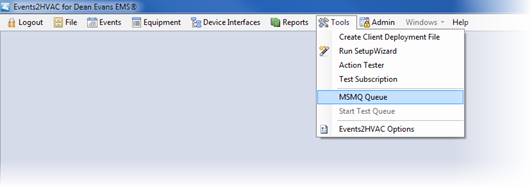
This tool is mainly for troubleshooting problems in the Command Queue or MSMQ Queue.
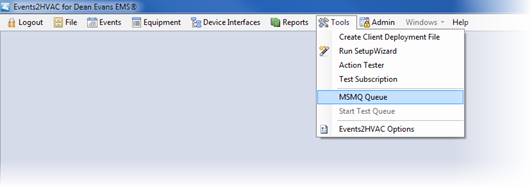
The MSMQ Queue is the backend storage site of the physical commands to be executed and is vital for the operation of the command queue. To monitor the MSMQ Queue, select MSMQ Queue from the Tools menu to open a window for viewing the entries in the message queue and in the dead letter queue.
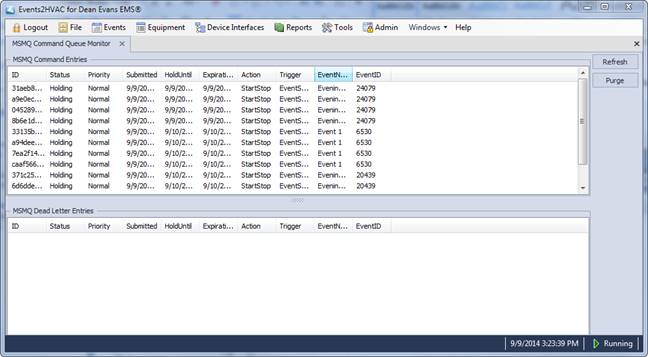
Refresh Button
The Refresh button on the far right of the window refreshes the list.
Purge Button
The Purge button on the far right of the window will purge (delete) all entries in the MSMQ queue.
Warning: Purging the MSMQ queue will remove all scheduled commands to be executed. You will also receive an error email for each item that was purged from the MSMQ queue. The proper way to purge the MSMQ is to delete the active entries from the Command Queue.