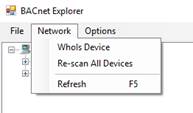
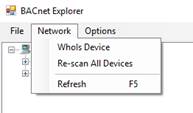
Refresh (F5)
The Refresh options redraws the graphical elements of the control, removing all points from the network tree except the device folders. You may have to refresh after a device scan or a WhoIs command to show any new discovered devices.
WhoIs Device
The WhoIs Device option opens the Send WhoIs window
to allow you to select the device ID range to send a WhoIs command to the BACnet network.
Any devices between the high and low limit device range (inclusive) that respond
with an Iam response will be added to the device network tree.
Rescan All Devices
The Rescan All Devices clears the graphical elements of the control, removing all points from the network tree, and then repopulates the device list after a full global device scan (WhoIs).
Export Device List
The Export Device List will take your current device tree and export the device address binding properties of each device (e.g. IP address, port, device Id, etc)

You can export in .CSV format (default) for use in Excel, or .XML format.