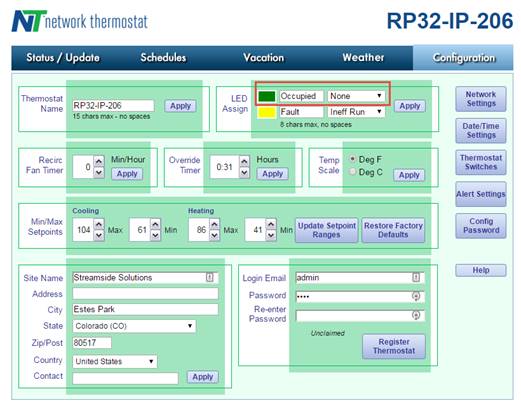
You can have Events2HVAC set one of the LED’s on the top of each thermostat to indicate when the thermostat is in “Occupied” mode based on event schedules.
To assign the LED in the web UI, go to the configuration page and change the label for the appropriate LED to “Occupied”.
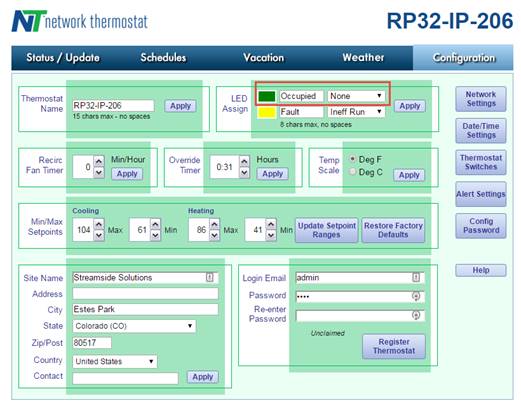
Also, you will need to set the checkbox in NetX Settings to use the LED.
Note: LED occupied mode can only be utilized in stand-alone WIFI or IP thermostats and the UP/RP32 thermostats. XBus and StrongMesh thermostats are not supported.