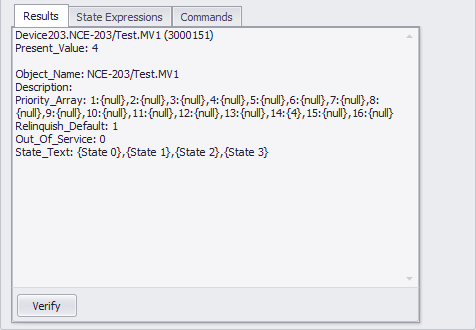
The Results tab shows results of reading or commanding the action.
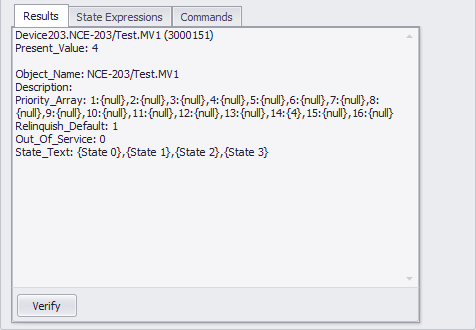
Verify Button
Click on the Verify button to verify that the selected object and properties can be read directly using the BACnet ReadProperty service. The results of the verification will be shown in the Results window. The object name field is populated after a verification.
Note: The Verify and Command buttons are only enabled and operational if the client application is enabled to use the BACnet client driver and the BACnet client has been setup properly.