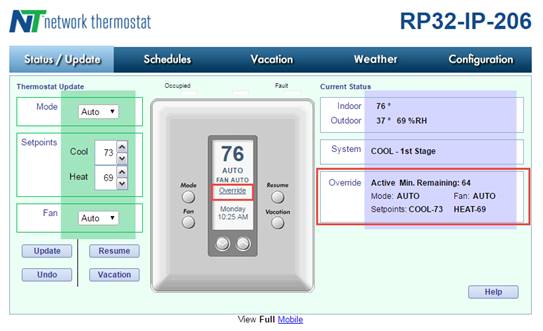
The UP32-XX and RP32-XX thermostats are programmable 7-day thermostats that communicate via IP or WIFI. These thermostats need to be overridden by Events2HVAC during an active event and returned to an unoccupied schedule at the end of the event. For this reason, you must setup the 7-day schedule to only have one schedule entered for your UNOCCUPIED setpoints. When the override timer set by Events2HVAC is finished, the thermostat will look for the current programmed schedule and reset the thermostat to the active schedule. This must be you unoccupied schedule parameters.
When an event is calling for occupied mode, Events2HVAC will send an override to the thermostat for the duration of the scheduled event along with the override setpoints, mode, and fan mode. The active override settings can be seen in the web UI:
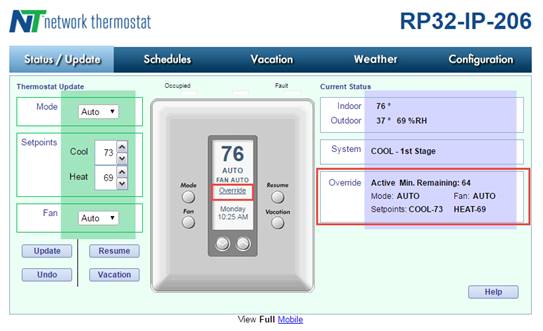
The recommended schedule setup is shown below. Schedule 1 for Monday is the only active schedule for all 7 days (28 schedules). The setpoints, mode and fan settings should be set for your normal unoccupied settings.
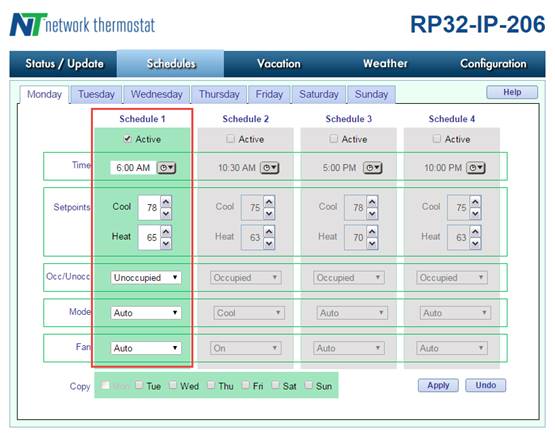
Note: If you keep your normal occupied/unoccupied 7 day schedules active, this will cause your thermostat to return to the current schedule instead of providing energy savings of returning to an unoccupied schedule.