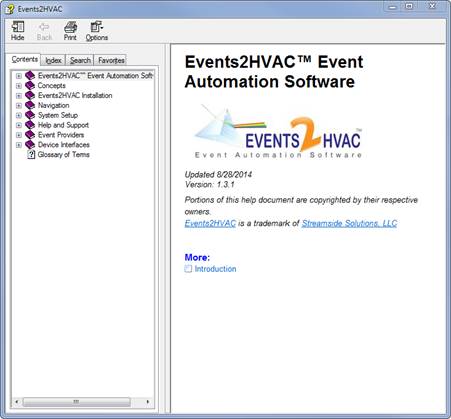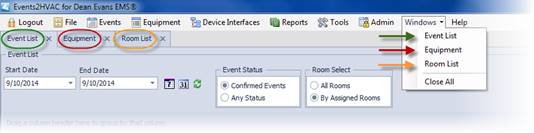
The Windows menu contains a list of all open tabs in the application.
When no tabs are open, the menu is grayed-out and not clickable.
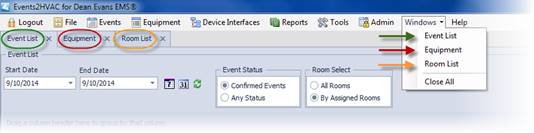
As soon as a tab is opened in the application, however, the Windows menu is enabled.

Clicking the Windows menu reveals a dropdown list of all open windows. Selecting one of these brings the corresponding window into focus in the application.
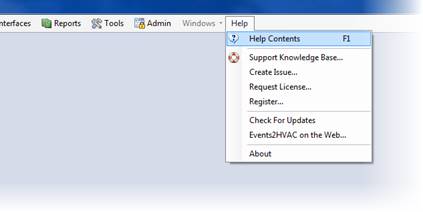
You may also close all open tabs by clicking the Close All from the Windows menu.