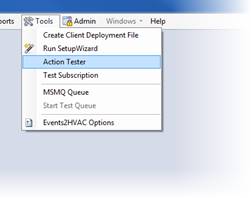
(This function is deprecated and will be removed soon)
Selecting Action Tester from the Tools menu allows the user to test actions and scheduling without having to define actions in equipment items.
This is a testing tool and is only available to users with the Administrator or Operator role.
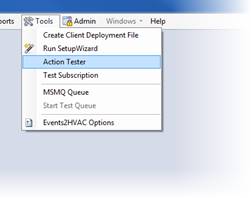
The Action Tester window allows you to select the device, the event trigger, and the desired action to test.
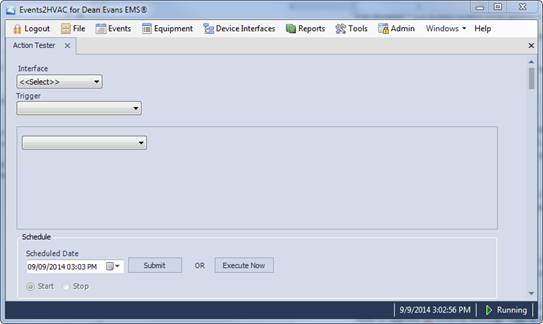
After you select a device interface, a trigger type, and an action, the window will load the appropriate form, allowing you to enter the parameters for the action.

Once the parameters are entered and the connection verified/tested, you have the option to submit the action as a scheduled command using the Command Queue, or you can execute the action immediately.
If the action selected is a dual-state action, select either a START or STOP option to simulate the start or stop of the event.
Note: The action tester is really for testing and troubleshooting. This feature may be removed in the future.