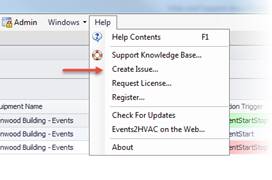
If a bug or issue is encountered while running the client application, there is a simple dialog box that you can use to create an issue. From the Help menu, select Create Issue.
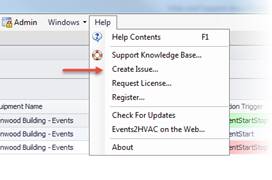
The following dialog window will appear. Enter your email address, the type of issue (bug, enhancement, new feature, task) and a detailed description of the problem.

Make sure you include details on the steps needed to duplicate the problem or the actions you took to arrive at the problem.
When the create issue link is clicked, you will get a confirmation issue ID if it is successfully received.
Emailing Issues
You can also email issues and feedback directly to Streamside Solutions at support@events2hvac.com. Make sure you include the application name, application version, and the same detail of information as shown on the Create Issue dialog box above.