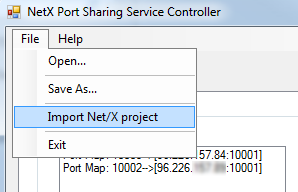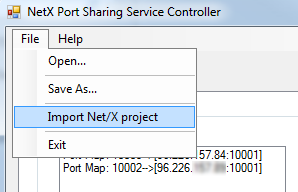
The easiest way to setup port mapping is to import your Command Center software project file (*.ntp). This will read in all of the defined ETHERNET controllers that it finds and automatically assign the server ports to each controller in sequence starting with TCP port 10002.
Make sure you have a single file with your entire network controllers defined correctly prior to importing.
If there are existing port mappings already defined, importing a project will APPEND the mappings to the existing ones. You will need to verify all mappings to make sure there are not any duplicate or missing entries.
To import a Net/X project file: Click on the File menu and select “Import Net/X project”. Select the *.ntp project file to import.