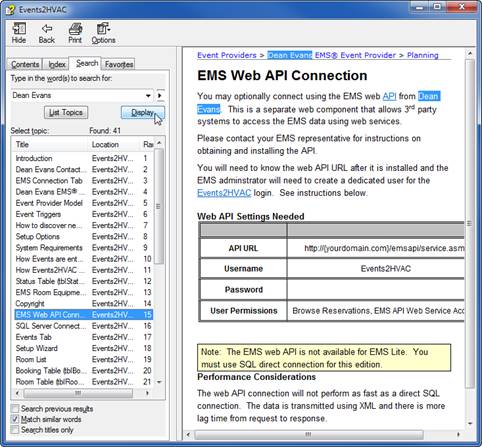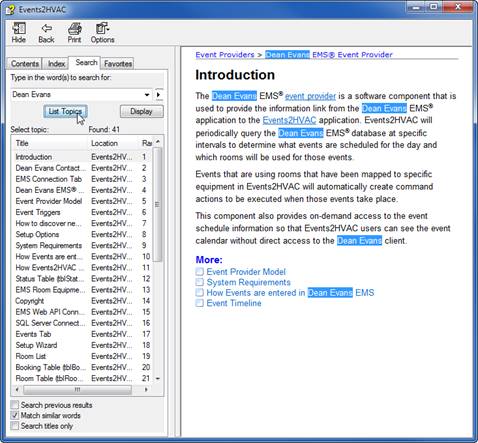
The Index tab provides a searchable list of all the section headings in the document. Note that this tool searches only the section headers of the document, not the entire text. Entering a search term in the textbox at the top of the screen will highlight the closest matching keyword from the headings.
For text search, see section below about the Search tab.
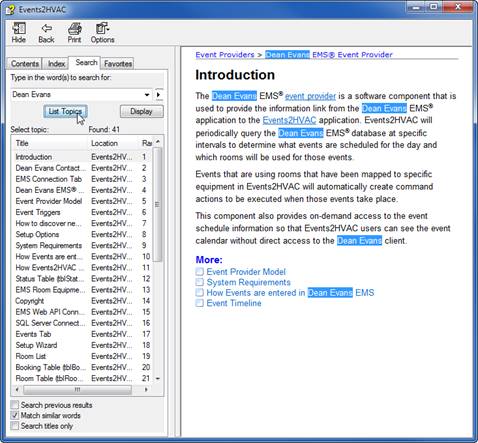
Double-click on a keyword to display the corresponding section in the pane to the right.