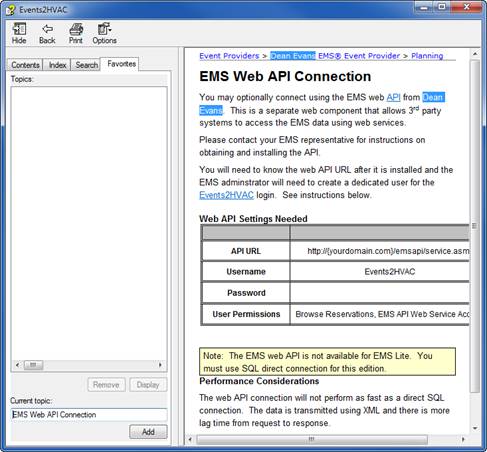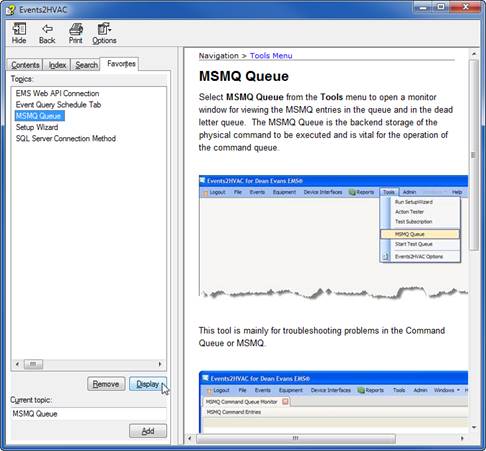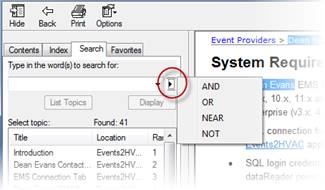
The Search tab provides a direct-search of the text in the product documentation. Simply input your search term, and click List Topics. The box below the search bar will display the results of the search.
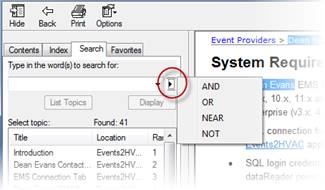
To open a page, double-click the item in the list, or select the desired item and then click Display.
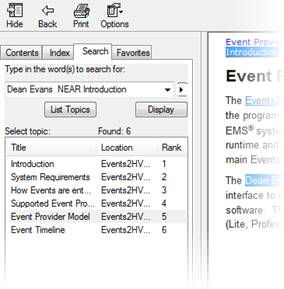
Note: Logic keywords are available for performing more advanced searches by clicking on the small box to the right of the search bar. Simply insert the keywords before or between your search terms.