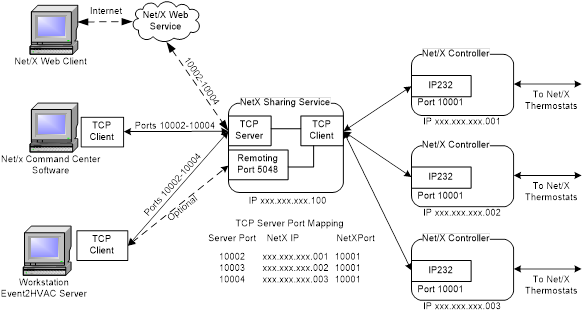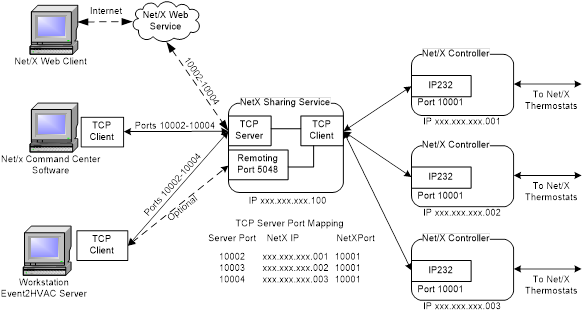
The NetworkThermostat™ Command Center software that is provided with the NetworkThermostat hardware is primarily a single use, single socket client interface to the HVAC network. When the software is running and is ONLINE to the configured network, the software will establish a TCP connection to each controller and hold that connection until the software is closed or set to OFFLINE.
This presents a problem if several users on different PC’s want to view and modify any of the HVAC systems. If one user is online, the other users will not be able to connect until that user goes offline. The official NetworkThermostat solution to this is to use Windows Terminal Services to remote into a single PC or server to share a single project file.
This is also a problem for any 3rd party interfaces to the system using the NetworkThermostat API. The API can’t talk to controllers if other users are connected with the Command Center software.
The NetX Port Sharing Service is the solution to the single connection problem above. The service is a windows service that runs in the background and is a multi-connection TCP server that handles multiple incoming connection requests and forwards those requests to the individual controllers using a single connection.
This is accomplished by mapping individual TCP ports on the server to each controller on the network. Those mapped ports are then used in the Command Center software configuration so that the controllers in the network as viewed in the software will be pointing to the NetX Port Sharing service PC and the port assigned to that controller.
For an example project that has 3 Net/X™ controllers, the diagram below shows how all of the pieces fit together.